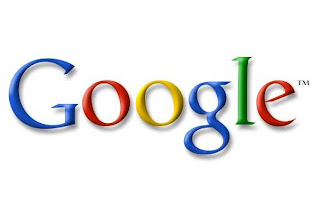
Check out Google Docs at: www.docs.google.com and you can see for yourself how great it is.
Why I like Google Docs: it is so easy to share documents and for others to make amendments to those documents without having to e-mail them back and forth, as well as the document that is on the screen is always live. You can control if other people can edit the document or if they can just view it.
Ideas for what to share on Google Docs:
• Spreadsheets
• Inter-office documents or information
• Travel plans and documentations
• Event logistics
How to upload & share a doc:
• Visit www.docs.google.com
• Log in (you don’t have to have a gmail/google account – you can use whatever e-mail address you have) or create a log in.
• Click “upload” on the upper left-hand side
• Click “select file to upload”
• Select the file you wish to upload
• Click “start upload”
• Click “share” and insert the e-mail addresses of friends/colleagues you want to share with
• Determine if the people you’re sharing with can view or edit the document(s)
• Save & close – and you’re set!
.




No comments:
Post a Comment